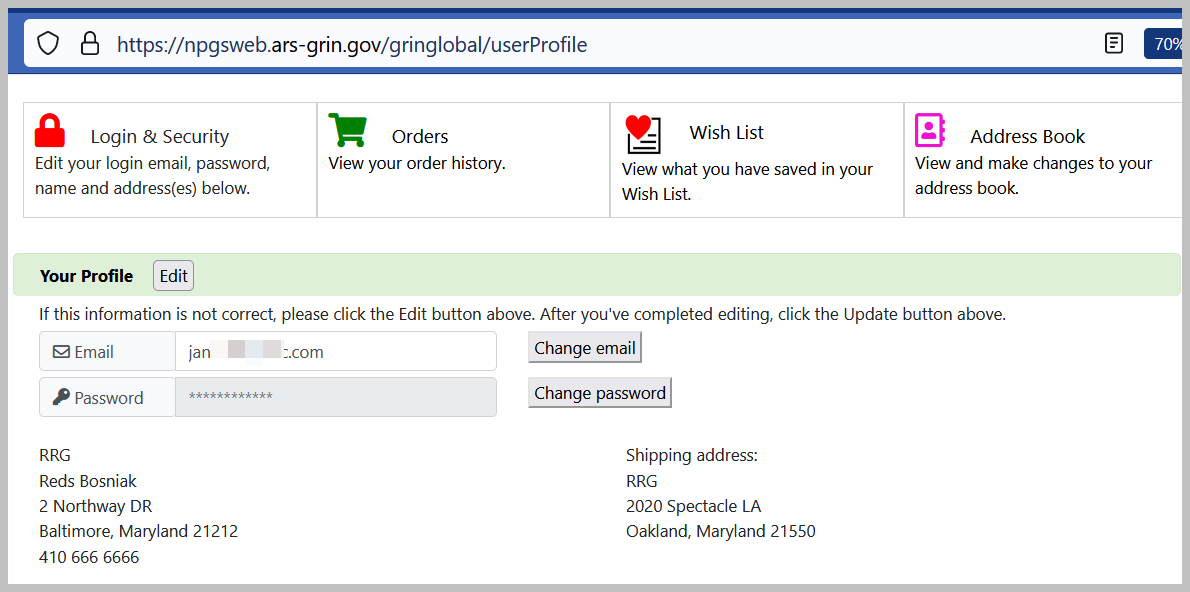Your Profile - Creating a Profile
The GRIN-Global database may be used for searches and finding information without logging in or establishing a profile. However, you must create a profile and indicate your shipping address when making a germplasm request. Several steps are required.
Step 1: Click on the New User button:
![]()
Step 2: Complete the initial profile page where you establish your account name and password. Your account name will be your email address.
The password requirement is critical. For special characters, different characters are possible, but keep it simple. Avoid using any characters with umlauts, etc. Recommended: + ! As you proceed, the screen will indicate in red text which requirement(s) haven't been satisfied yet:
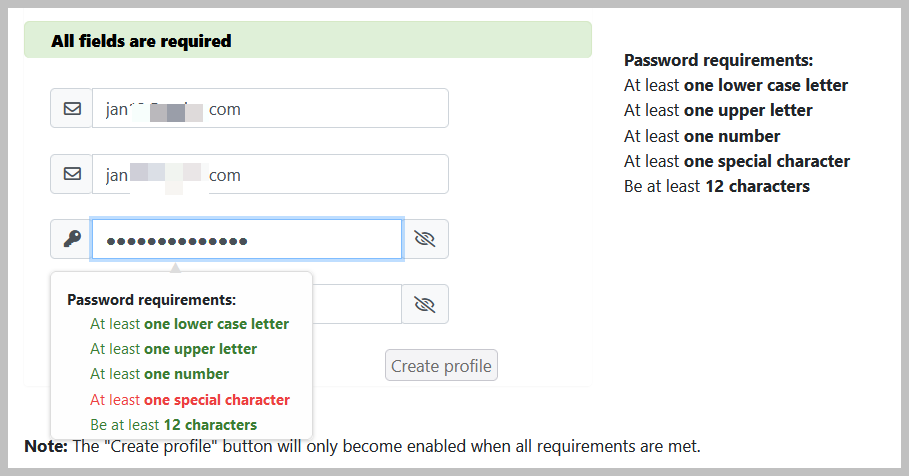
The Create profile button become activated only after you have successfully entered the email address and new passwords twice. When the button is active, click it to proceed.
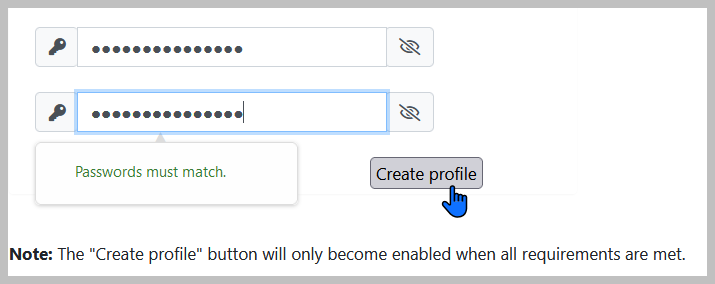
Note: genebanks using the GRIN-Global software have specific rules about requester eligibility. Shown below is sample text from the USDA system.
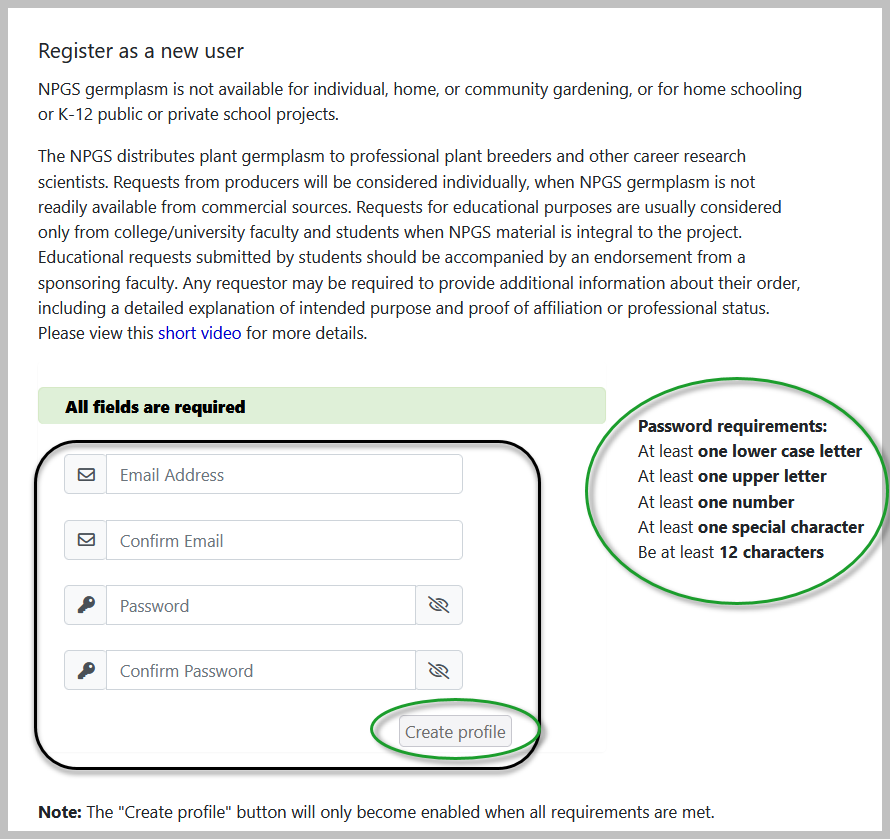 e
e
Step 3: Click links on two successive windows to continue: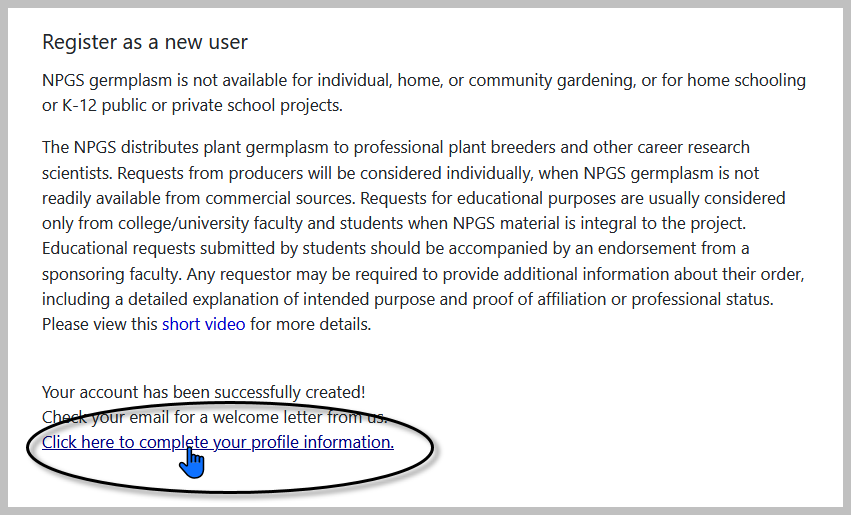
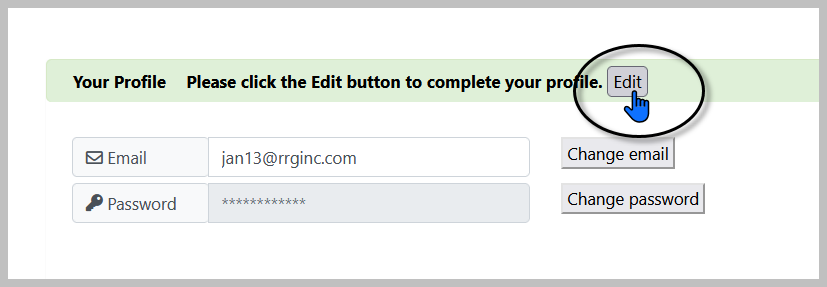
Note that this window displays buttons for changing your profile email or password.
Step 4: Enter your contact and address information on the profile page. Note that different versions react different to the State/Province field. Be sure to complete that field. When you click the Update button, you will be prompted if any required field is missing.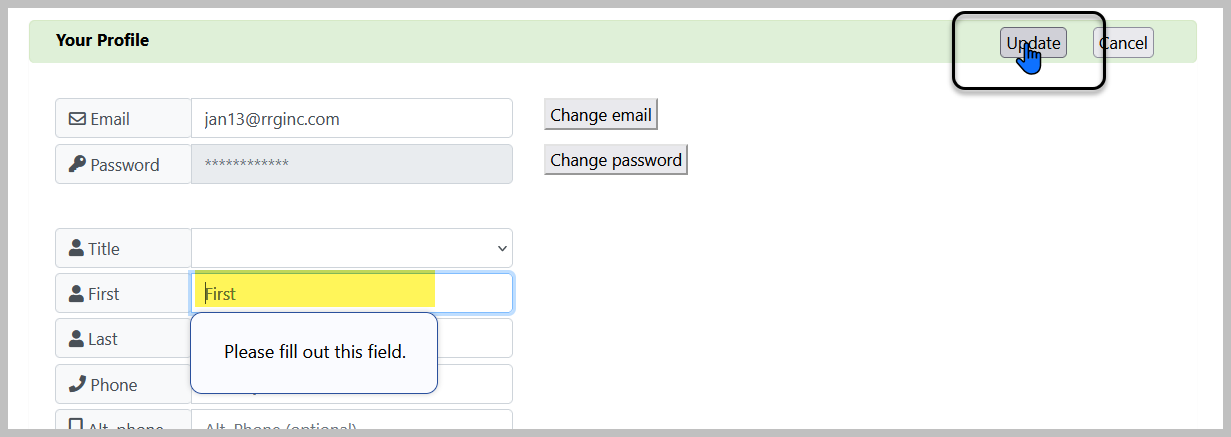
Success!
When your profile has been successfully completed, the user profile window will summarize your address information: